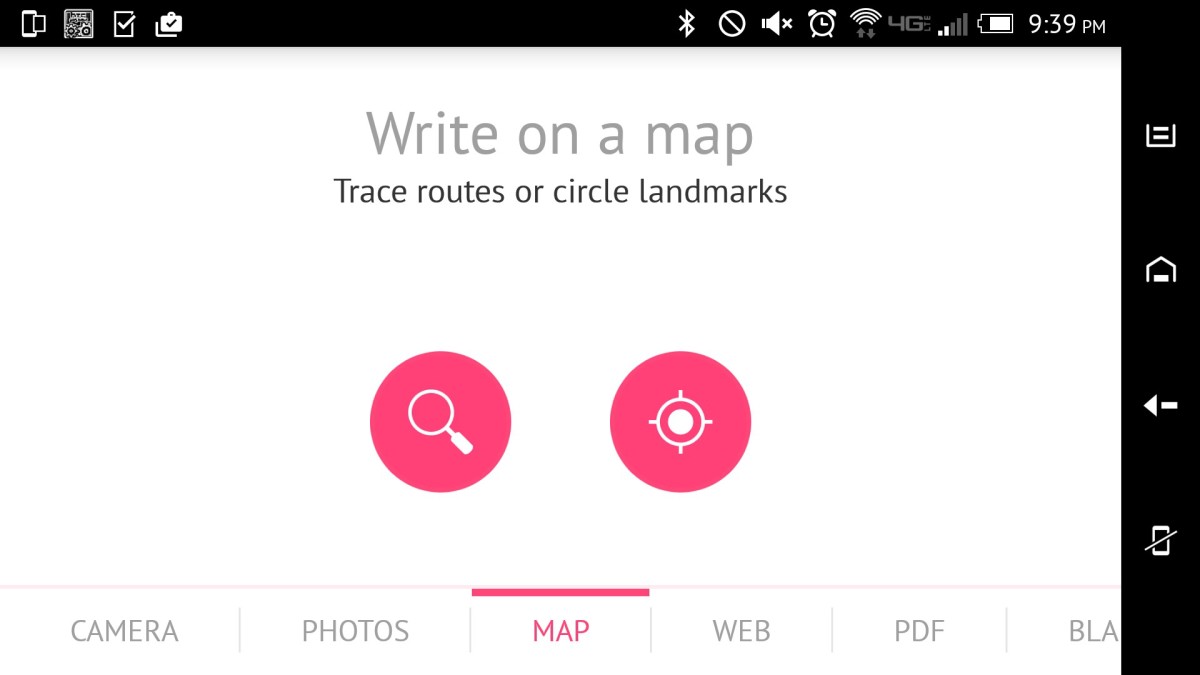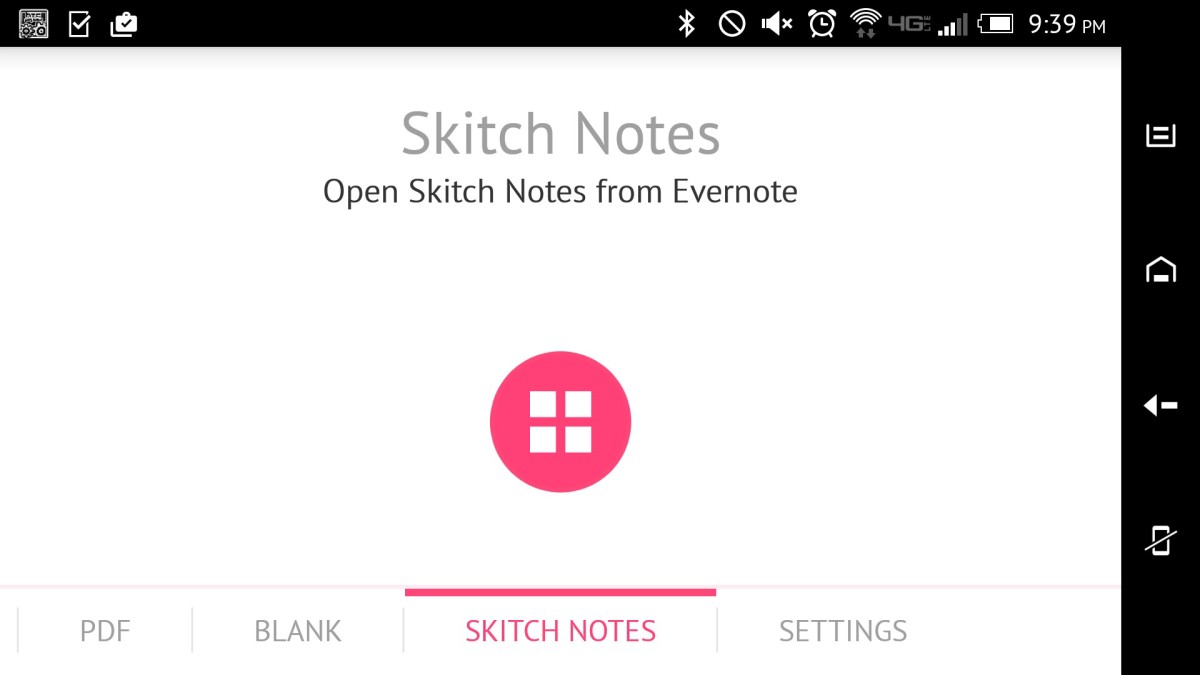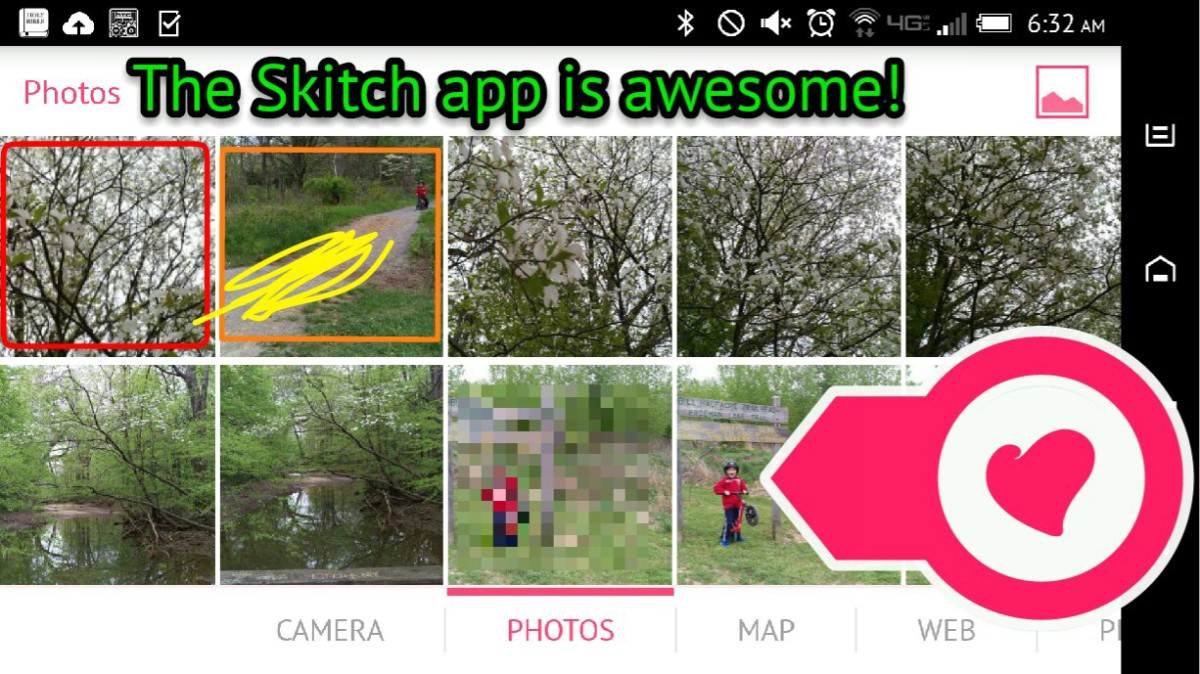This week’s app isn’t from HTC, but it reminds me of the days when HTC incorporated a stylus along with the HTC Flyer. You could take a screenshot and annotate on top of it to capture your ideas in the clearest way possible; visually. Today’s tool really comes in handy when it comes to using your phone to be productive. With Skitch you can focus on what’s important express your ideas using shapes, arrows and quick sketches. Skitch is part of Evernote’s family of applications although it wasn’t born in Evernote’s labs originally it was acquired a few years back, because of its usefulness as an extension of Evernote.
I love how with Skitch I can take a photo of something and then mark all over it with text, shapes, markers, even change colors and sizes with the pinch of my fingers. Skitch not only adds a layer of notes to your photos, but maps, PDF’s, websites or start out with a blank canvas if you need to jot down some fresh ideas. All of the above mentioned ways to use Skitch can be exported as a JPEG to the photo gallery or added to Evernote among other locations if so desired.
One of my favorite experiences with Skitch is when I learn something new and it involves taking steps to accomplish like working with A/V equipment. I shoot a picture of the equipment and then I add numbers next to the buttons I’ll be pressing and save it to Evernote. I then add a numbered list to the new note explaining the steps I numbered in the picture.
Skitch is a free app, but does offer premium features with a 30 day trial period. With the premium benefits you can mark up PDF files. Free features include editing from the camera, photo gallery, map, web and free drawing plus you can export to many sources most importantly to Evernote, Google Drive or the photo gallery. Did I mention you can export to these locations twice? It’s because it’s so useful for me and fast!
What do you think of Skitch? If you have an app other than Skitch that has similar functions please let us know and we’ll look at featuring it in this column. We’d also like to know if you’re using something other than Evernote for note taking. What’s your favorite productivity app?