This week’s app wasn’t made by HTC, but it was recently suggested by HTC as a replacement remote control and TV app for the Sense TV app that was discontinued last night. The makers of Peel have a lot going for this app. According to their website, Peel is available in 200+ countries and there’s even three trackers on the site that keep updating with new users, remote control actions, and shows browsed.
Like we mentioned before, Peel is a remote control app that helps users take advantage of phones like the HTC One M9 that have a built in IR transmitter. The transmitter talks to your home electronics like the TV, DVD player, cable or satellite box, and even projectors and the Peel app has the codes TV manufacturers use to communicate with their products. Peel adds in your local programming to help keep informed of what shows are on deck for viewing.
I use Peel at home and at work. Just yesterday I responded to a customer in a museum who couldn’t figure out an audio issue between the DVD player and TV. I was directed to the TV and left to do my work. I tinkered with the TV for a minute and realized having the remote would really make this troubleshooting easier. Instead of tracking down the person whom escorted me, I pulled out my HTC One M9 and launched the Peel app. I added a room and selected the brand of TV and DVD player I was working with and I was up and running in seconds. Today, I was looking at two TV’s in the same room and could tell one was brighter than the other. Instead of digging around for the remote that was in another room, I pulled out my phone and the Peel app was talking to the TV in no time at all. Again, I added a new room and then searched for the model of TV I was troubleshooting and the codes worked immediately.
HTC decided to redirect developer resources to other internal areas HTC BlinkFeed by getting rid of the Sense TV service so we can’t be mad at HTC. Besides, there aren’t many times we are big fans of watching HTC put a bunch of energy into an app that third party companies have already matured on the market. It’s just like last week’s app, Pocket and how HTC let the service tie into BlinkFeed so that users could save web links to read later.
If you have the HTC One M7 or One M8 you will want to install this app quickly, because your Sense TV app will start to get an error message the next time you open it. At first glimpse you will probably notice the Peel and Sense TV app look a lot alike and you’re right! That’s because HTC had a skin specifically designed over Peel, but still maintained it’s primary look and feel.
I was surprised to see that when I opened the Peel app on my One M8 it attempted to import a remote I already had configured with the Sense TV app. Now if I could get Peel to sync across different phones and platforms I could help advertise for them more. Name one feature you like about Peel or Sense TV in the comments below.












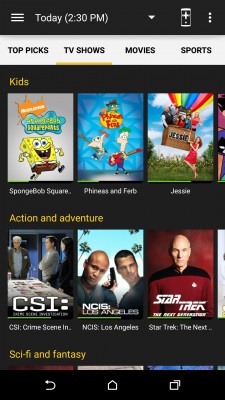
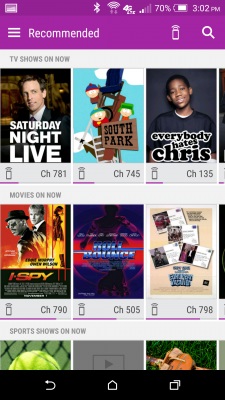


It still doesn’t work on the HTC ONE M8. I keep getting error messages and report. So Peel still don’t work.
Bummer, have you tried reinstalling it or clearing the cache?
Yes I did, I uninstalled and reinstall it, did the transfer and everything is fine now.
Thanks for your support.
Still waiting for a Peel app for the One M8 for Windows. Not good removing Sense TV before having a replacement available.