The HTC One M9 got a little better today with the roll-out of RAW image support through a Google Play update of the HTC Camera app. With the update installed, Raw Camera is added in as a separate camera mode. As you might imagine, all the user settings are disables when the RAW Camera mode is selected. The camera screen gives you the option to dive into the general camera settings, toggle the flash, open your gallery or swap a RAW image with the shutter button. Since the HTC One M9 is not capable of viewing the 38.5 MB RAW DNG files, the phone will save a JPG version of the picture as well.
NOTE: You can open the DNG raw files with third-party app like Adobe Lightroom
To see if the new RAW images were any better than JPG images that the HTC One M9 captures in Auto mode, we took the phone out for a quick excursion. As you can see below, the RAW images captured by the HTC One M9 are significantly different from those captured in Auto mode. In addition to capturing more detail, the RAW image are brighter and slightly more saturated than the JPG counterpart. Yes, there is visible grain when viewing the HTC One M9’s RAW images at a 100%, but we’d argue that the grain is much better than the blurry smudging that’s applied when the HTC One M9 converts the images to JPGs.
We are not able to host the 38.5MB RAW images on our site, but 100% crops below will give you a clear idea of the quality bump offered by the RAW image files. While it’s nice to know that the HTC One M9 is capable of capturing RAW images, the feature is completely useless for most M9 owners since the files can only be opened on a computer and you’ll also need Photoshop, Lightroom or Gimp.
You can download the full resolution JPG files here.


















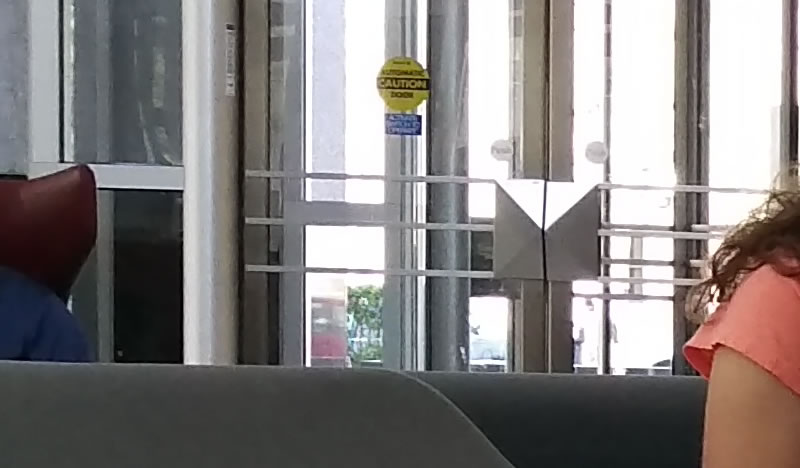
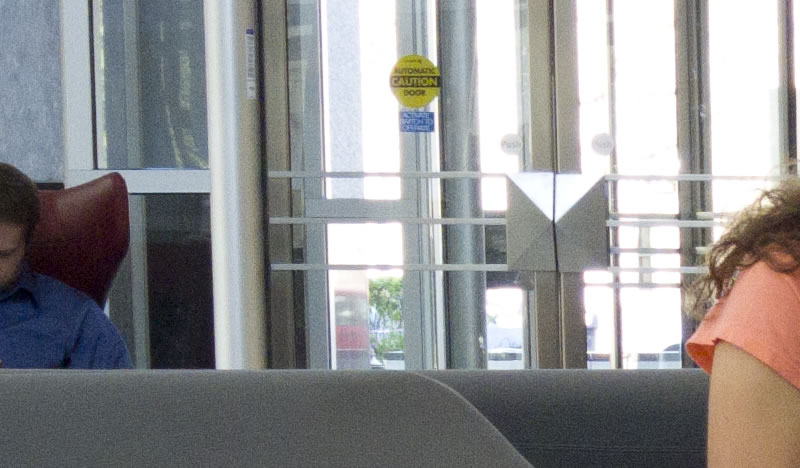





Wow, what an improvement! Removing all the HTC post-processing made such a difference.
It seems like HTC are trying too hard to reduce the grain that their images end up looking like they are painted.
Very interesting, the results are clearly noticeable and hopefully HTC can mirror some of the settings for their own Auto mode pictures in the next camera update! Seems like it is better in low light too/indoors.
“To see if the new RAM images were any better than JPG images that the HTC One M9 captures in Auto mode, we took the phone out for a quick excursion.”
Such an interesting concept! will the images be gone if I clear all of the running apps on the RAM though? :'( lol
thanks for the post. this really helps with my decision on which smartphone to purchase.
You could see my comparison on social media sentiments on HTC M9 and Samsung GS6 here:
http://smarteridiot.com/2015/05/samsung-s6-or-htc-m9-which-smartphone-social-media-prefer/
A bit confused on the last image. Why would the jpeg experience extreme motion blurring and the raw doesn’t?
Same question..
I’m not too sure why, but i’m guessing that the post processing was trying to achieve certain level of image quality which in result has end up making the the picture blurry!
because it’s applying noise reduction at low light situation
The tests was possibly not performed using a tripod, hence between shots, here can be focus and human camera or subject shaking during the exposure capture
In all but one example, the JPGs look better than the RAWs. Thanks for letting me know it’s a waste of time to download the new software! 🙂
I think you are getting them mixed up…
I disagree. The raw ones don’t look great because they haven’t been processed. They’re flat, and that’s how raw should be. the Jpegs are processed by the camera’s software so they are more contrasty. you can clearly see that raw ones have more detail and lesser noise.