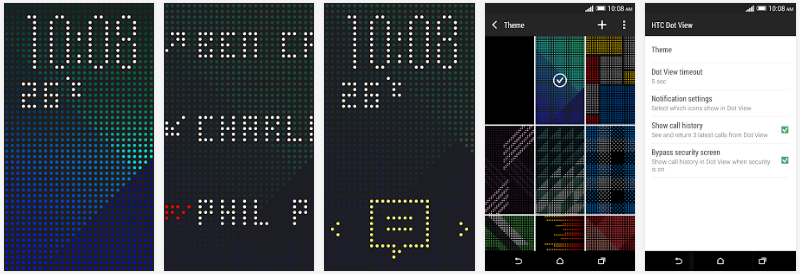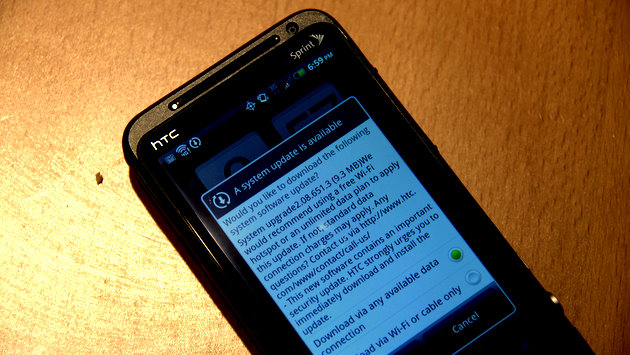Yesterday, HTC released an update for the HTC Dot View app the app that interacts with the awesome HTC Dot View case that turns your phone’s case into a screen protecting selling point. When HTC announced the HTC One M8 they also revealed that some of their core apps like the HTC Dot View app would be added and regularly updated in the Play store. This update is an excellent case and point! Now with the HTC Dot View app you can select from 18 colorful Dot Viewable wallpapers OR you can add your own design from the Gallery or create a new design using your camera.
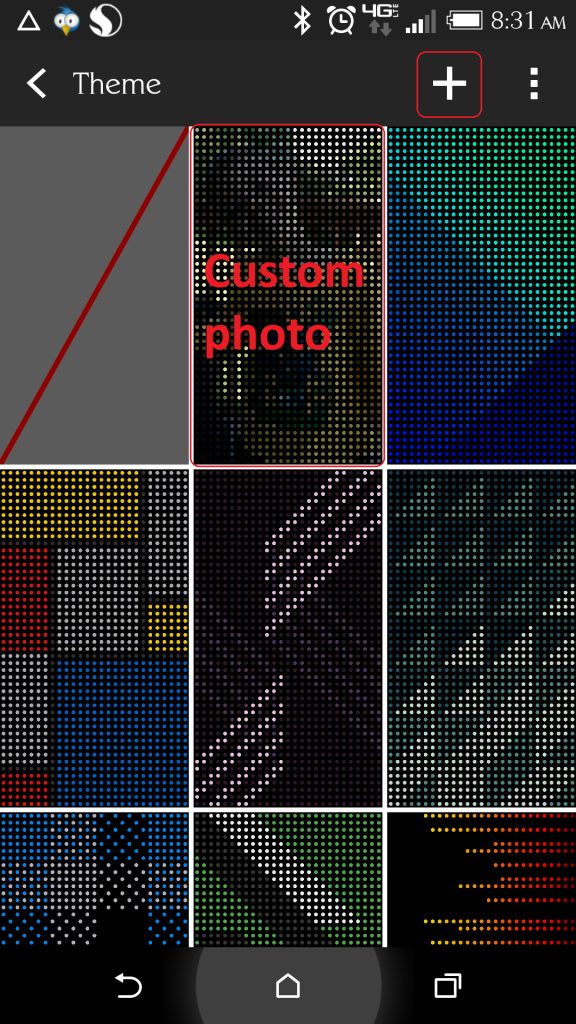 To add a custom wallpaper for the HTC Dot View case simply do the following:
To add a custom wallpaper for the HTC Dot View case simply do the following:
- Open the app and select the Theme option
- Press the Plus sign from the next page
- Select from the Gallery or use the camera to create something new (some cropping will be necessary regardless of your selection)
- Select Apply when finished
- Close your HTC Dot View case and turn the power on to see your new wallpaper in action
Along with the new wallpaper feature, HTC has made it easier to make phone calls. After you wake up the screen, HTC Dot View will display the time and weather for a few seconds and will then show your last three phone calls. This option can be turned on or off in the app settings and this call history feature can even bypass the lockscreen for your convenience if a password, pin, pattern, or facial recognition to unlock is enforced.
Now you can also swipe side to side to view multiple notifications if the opportunity arises. There are four notifications options to enable: Phone, Voice Mail, Messages, and Mail.
Admit it, the HTC Dot View case is pretty attractive. I’m personally not a fan of covering up my phones, but I had to have this case and I enjoy showing it off!
Source: Dot View Case app