Android 4.2.2 for the AT&T HTC One X+ has officially arrived! AT&T started pushing out the update to handsets earlier today. The HTC One X+ Android 4.2.2 update includes Sense 5 and quite a few of the features found on the HTC One and other current-gen phones from HTC. HTC One X+ users will get the new HTC Gallery, Video Highlights, BlinkFeed, and Music apps while Sense TV and HTC Zoe did not make the cut due to hardware limitations. You can find a full list of features on the HTC One X+ support page on HTC’s site.
The 2.15.502.1 software build is being delivered in waves, but you can try downloading the update on your AT&T HTC One X+ manually by going to Settings > AT&T software update > Check for updates > OK.
Once you get Android 4.2.2 with Sense 5 installed on your device, let us know what new features you like the most.
Will your HTC handset be updated to Android 4.4? Here’s what we think















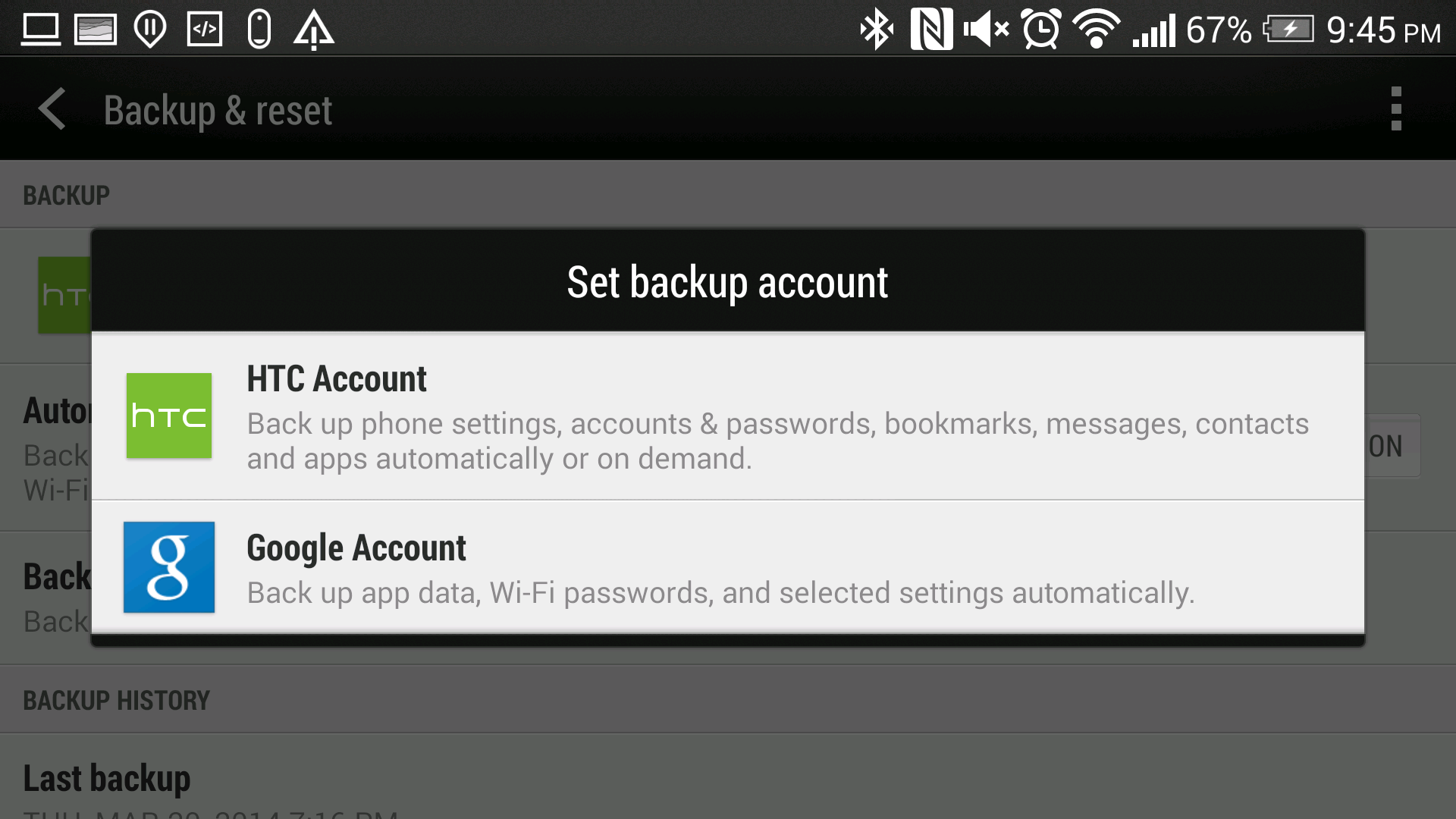
I received the official OTA update this afternoon, went through the usual downloading/installing/rebooting but nothing has changed. A pop up reported the update as successful, but software page still says 4.1.1. Would appreciate any info on what just happened.
Recheck for the other 500mb+ update. What you got is just the preparation update.
When should I check back?
Is the original One X (not the plus) still going to be updated to 4.2 as well?
Yes, HTC has said that the HTC One X and all carrier branded versions of the phone will be getting the update with Sense 5.
Why did the update mess with the keyboard?! It is terrible now! Why are some letters bigger than others? It is very hard to type on. I specifically bought this phone over a Samsung because it was difficult to get used to typing on the Samsung. Now this is 10 times worse!
Plus, why did the technology on the main screen go backwards? I was able to scroll between panels in a full circle. Now it stops when I reach each end of the panels on the left or right. This is the way my old Evo was that I bought nearly 4 years ago.
Not impressed with this update at all. I was a loyal HTC customer, but if something is not done about this update immediately, my next phone will be a Samsung or Apple product for sure!
The keyboard and home screen are completely new. If you do not like them, you can always download replacement apps from Google Play. I’m with you on the keyboard issue. I used the HTC keyboard for a while on my HTC One but them switched to the official Google keyboard which can now be downloaded from Google Play.
As far as the home screen goes, give it time. You now have BlinkFeed which gives you an aggregation of G+, Facebook, Instagram and all your favorite news sites all in one place. Once you customize it and use it for a few days, you’ll definitely love it.