While not a user of the TVersity service, this looks like a slick tool that many WP7 users may want.
How it works
- Install TVersity on a PC/laptop
- DLNA or UPnP A/V – TVersity is automatically discovered and ready for use
- Just a web browser and media player – point your browser to the PC running TVersity
- Navigate your library and play anything you want, TVersity makes sure it just works!
This remote media service is accessible via your PC, and with the help of of an app just updated, your Windows Phone. I have to say it looks incredibly smooth and has just been updated with Mango in mind.
By using myMedia WP7 in conjunction with TVersity (and the profile provided) you can stream music and video from your home server directly to your phone anywhere in the world. Using either wi-fi or 3G connectivity.
The home page for the application is here and to see the update details, click here. While the general consumer waits for the next update to Windows Phone to hit, developers are beavering away behind the scenes to make their already existing apps Mango ready.











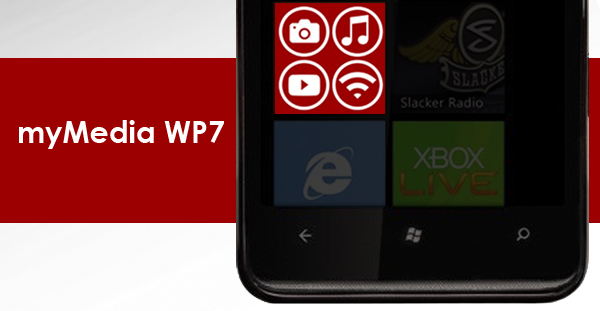
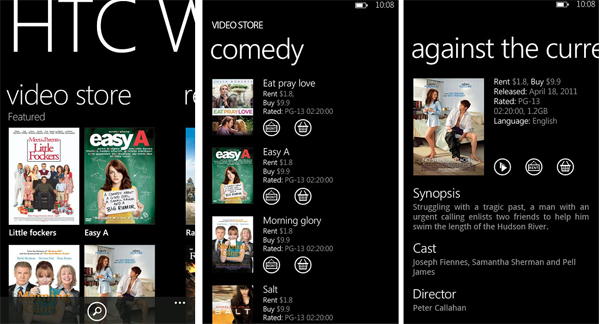
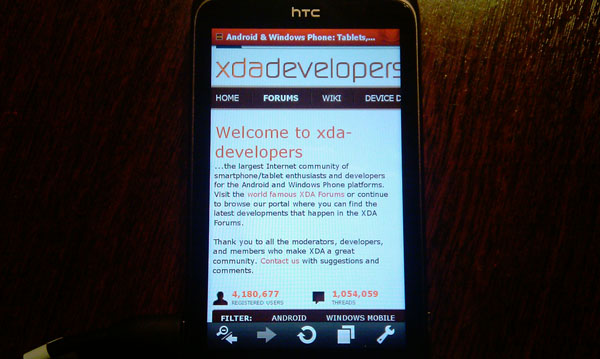
I can’t seem to get the dorn thing to working I’m really disappointed