One of the essential tools for bloggers when reviewing mobile phones and applications is the ability to capture screenshots of the device and application in action. Makes sense right? Isn’t picture is worth a thousand words? But the native API’s for Windows Phone, don’t allow for that functionality. Although I’ve posted about screenshots on WP7 before, it’s only available through third party, homebrew applications with a complicated marriage of a phone app, combined with a PC client. Not any more!
We finally have a phone application which allows for screenshots on Windows Phone 7. App app comes to us via XDA Developers where Fiinix has shared his app which as been named CSharp__ScreenCapture. Not the most eloquent name, but the App more than makes up for that. It’s a single screen app which does one thing well, screen capture on Windows Phone 7. It takes advantage of another registry hack and is self explanatory, making is extremely simple to use. Start the app, hit the Windows button, navigate to the app you want to capture, and half press the camera button, Focus. It will capture the screen you are at, and leave the shot in your saved pictures file. The longer you hold the camera button the more shots you will capture. Of course this is only going to work on a developer unlocked device, but expect it to get better with age! You can download the .xap file here.











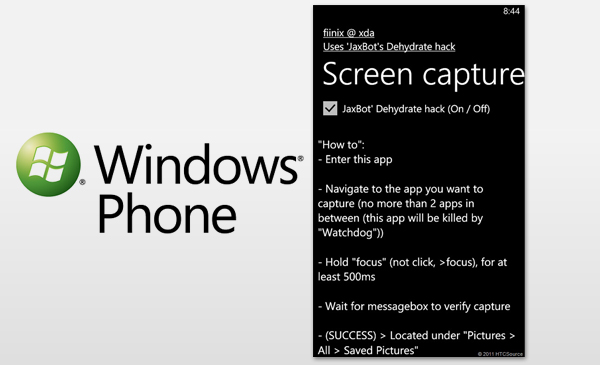
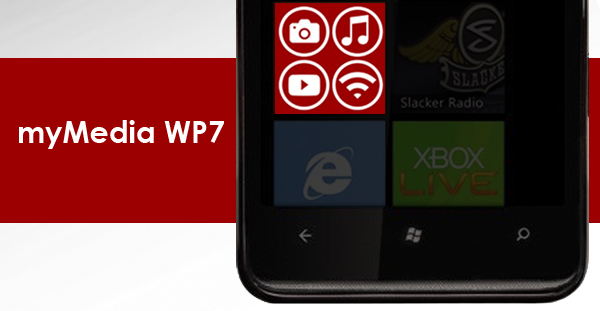
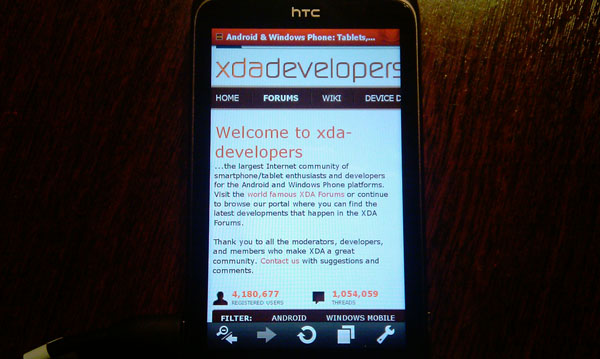

Wonderful blog! Do you have any tips for aspiring writers?
I’m planning to start my own site soon but I’m a little lost on everything.
Would you propose starting with a free platform like WordPress or go for a paid option?
There are so many choices out there that I’m completely
overwhelmed .. Any suggestions? Thank you!
Buy cheap NBA Iphone Case, Wholesale NBA Iphone Case from china best suppliers best service.
All Your Favourite Cheap Women nfl Jerseys China Wholesale