When I first became aware that this application would be possible, it was the news that it might provide an alternative WP7 unlock tool, to ChevronWP7, which was by then withdrawn. The developer Julien Schapman, has released a series of Windows Mobile and Windows Phone utilities, after the news though that he had cracked Windows Phone as well Microsoft reached out to him. So months later after a private beta, Scapmans WPDM has been released as a public beta, sans the unlock tool, but incorporating a lot of features that we have all been waiting for. WPDM offers a desktop client, and a phone side client, that work together to help you manage your WP7 device remotely.
It let’s you do a lot of things and in a post the other day, I posted a couple of screenshot’s from my Mozart. the first time it’s been possible from a Windows Phone for me. The only drawback I can see at the moment, is that it will only work with a developer unlocked device. Now you could have unlocked using chevron, but if you’ve updated to NoDo you will be relocked. The other way is to pay Microsoft, for a dev unlock, register for the marketplace, and you can unlock three devices.
The WPDM package includes a desktop application, and TouchExperience, an app for your WP7 device, and it works a bit like a launcher on your phone, enabling multitasking of sorts while you are connected to the Desktop.
In really basic terms, TouchExperience creates a multi tasking environment on the device, with a user customisable UI, which is isolated from the normal WP7 UI at the moment. In other words you can create your own menu of applications and run it from within TouchExperience, whilst TE continues to run. Thus allowing you to capture those applications you are running from the desktop.
 |
 |
 |
 |
Obviously though, the phone application is best used as a companion to the desktop client, and from there you can manipulate almost all aspects of your phone.
This is a truly great step forward for WP7 users, obviously you can capture screenshots, but there is so much more, and the ability to browse and add files to your phone from a PC is probably the greatest. For all intents and purposes you can only manage the contents of the My Documents folder on the phone, music photo’s and the like. With WPDM you can drill a lot deeper, adding your own ringtones and deploying .xap files[installing apps] from your PC. You can also set up a separate sync location from the Zune sync, essentially a backup.
There is so much more, and I haven’t really scratched the surface of the program yet.
Even though this is a Beta, Windows Phone Device Manager, is something that Microsoft should have come up with from day one, with the so called focus on developers that Microsoft purports, it takes homebrew devs to show how it’s done. It is mentioned that it works better for HTC devices, but in the forums at the devs site, and XDA developers, many are meeting with success.
If you want to try it out, go to the developers site here











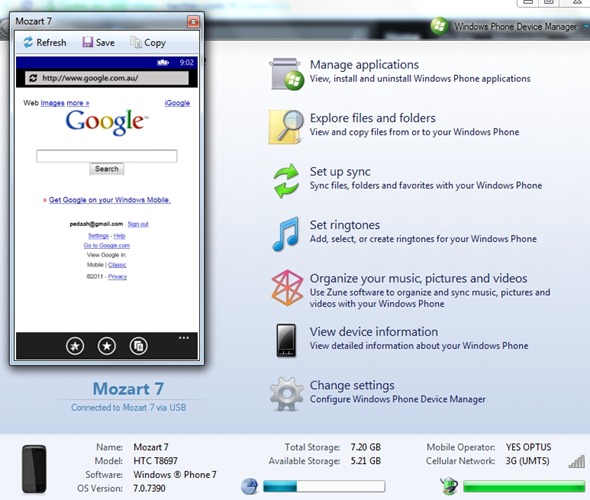
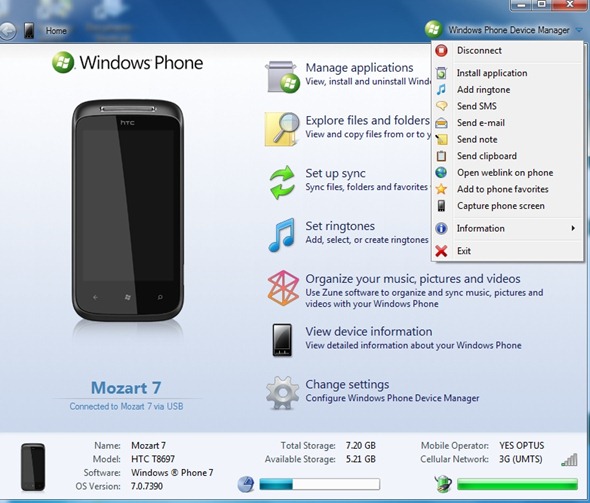
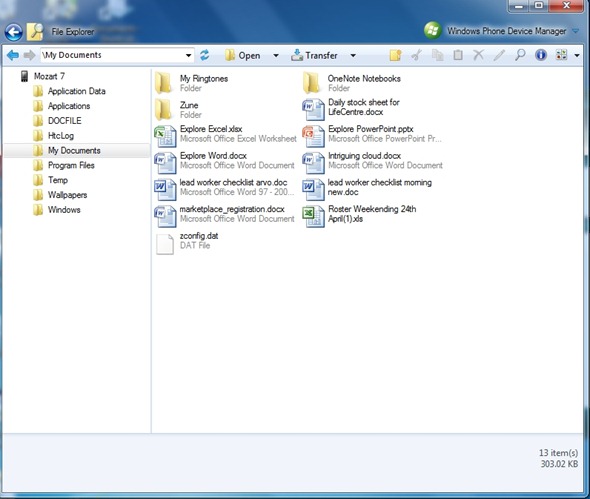
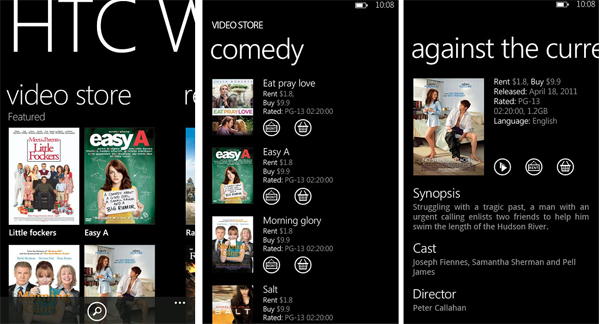
Hi, I have written a review of this product from the perspective of a business user, if anyone is interested it can be found at http://iperimeter.blogspot.com/2011/08/possibilities-for-extending-windows.html.
Thanks
Mandy Shaw