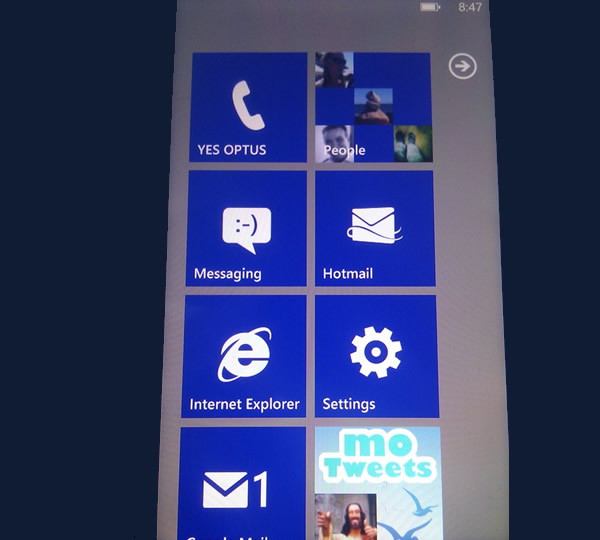My HTC Mozart is now developer unlocked, so it’s time for a little fun, registry editing and a few homebrew apps that allow for more customisation of the Windows Phone UI. You can see already by the image that I’ve been able to make some changes. Via a small application found here, I’m able to edit non protected registry entries, or add registry values to change the way the dark theme presents on the phone.
There are also links to some other apps in this thread over at XDA, and a couple of tools that will let you add accent colours, and ringtones to your phone. One in particular Advanced Config Tool, adds a heap of sound files to your phone that you can use as ringtones, no alert sounds though. It also let’s you change the accent colour of your theme, with a preset, or you can put your own hexadecimal code in to add your own colour. While the app is very simple, it allows for full control of your Windows Phone theme. A warning though, playing with any of these core files on your phone, may stuff it up.