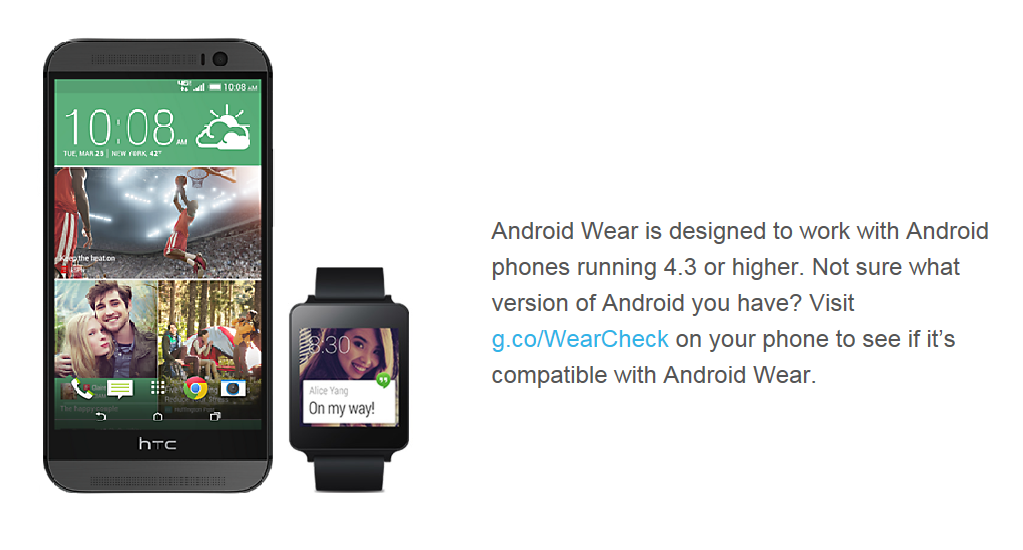The HTC Thunderbolt is currently the most feature-rich HTC handset on the market. It features a 4.3-inch display, Android 2.2, an 8 megapixel camera capable of shooting video in 720p, and support for Verizon’s 4G LTE network. While most people have been focusing on the Thunderbolt’s internet speeds, but thought we’d take a few minutes out of our day to share out thoughts on the phone’s camera and video capture features. Those of you who have used an HTC Sense phone in the past will not be finding any surprises in the HTC Thunderbolt’s camera app. HTC has included all their effect which allow you to capture images and videos in more than a dozen different settings.

We’ve covered it before, but one of our favorite features that HTC’s camera app has to offer is the ability to change focal points simply by touching the area on the screen that you want in focus, even while recording video. While touch-zoom works wonders on the rear camera, it is not enabled on the front facing camera since it features a fixed focus lens.
Image quality on the Thunderbolt is on par with the HTC Inspire 4G, DROID Incredible, and the HTC Desire HD. The default saturation levels are a bit higher than what we’d like, but that can easily be adjusted in the camera app settings.
HTC Thunderbolt sample images

We were pleasantly surprised at the sharpness of the 720p sample videos we recorded. In the samples below you’ll notice that the Thunderbolt has a few issues adjusting the white balance when the camera is moves between light and dark areas, but it’s certainly not bad. The one issue we did find was that the audio quality on all the videos we recorded was extremely now. We’re still waiting to hear back from HTC on this issue, but if you’re planning on recording video, be sure to speak up.
To get a feel of what the camera on the Thunderbolt is capable of, click through the sample images and watch a few of the video clips below.