Over the years, we’ve had the chance to play with a lot of new HTC phones. The hardware and operating systems have evolved, but getting your hands on a brand new OS is usually one of the bigger highlights for us. HTC has some incredible phones running Android and it’s probably safe to assume that they made some of the best Windows Mobile handsets before Microsoft killed off the OS in favor of the new Windows Phone 7 platform.
Since HTC, Microsoft, nor T-Mobile bothered to send me a demo/review unit of the new HTC HD7, I decided to pick one up and give the new phone and OS a try. The packaging for the HTC HD7 is pretty reminiscent of what we got with the T-Mobile G2 just a few weeks back. Inside the box we found the usual micro USB cable with detachable wall adapter, 3.5mm headphone with inline microphone and call controls, and the instruction manual tucked away under the handset.
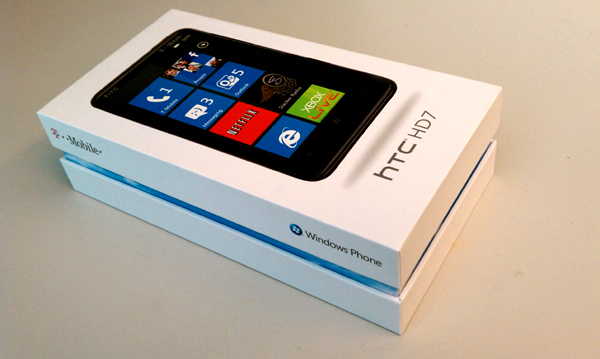
Turning the device on, I was greeted with a simple setup process, asking me to login or create a Windows Live ID. Fortunately I still remembered my password to my Hotmail account which I have not used in over two years.
Within seconds, the HTC HD7 was up and running and I went to work, trying to figure out how to import my contacts and customize the Start screen. It took a while to get used to the minimalistic UI, but with a little patience, trial and error, and a bit of luck I was flying through the menus in no time. I’m still getting used to the WP7 UI and will have a full review up later this week, but I thought I’d share some of my initial reactions:
- UI – sometimes less is more. In the case of Windows Phone 7, Microsoft has chosen to go with a lot less. The new UI is a complete change from what WM 6.5 offered, actually giving users fewer options to customize and tweak their phone. On the plus side, Microsoft seems to have taken the guess work out of the smartphone.
- Notifications – The lock screen on windows Phone 7 displays small icons, notifying you that you have a voicemail, missed call, text message, or email. Unfortunately users have to navigate the Start screen in order to track down the information they are looking for. Various application panels do change to display the number of emails or messages you have, but if you have a certain app pinned towards the bottom of the Start screen it’s pretty easy to overlook it.
- Multitasking – Microsoft used to be the king of multitasking. With Windows Mobile you could basically run as many app as your wanted as long as you had enough RAM. But with WP7, Microsoft has taken a chapter out of the original iPhone book by only allowing its native applications to multitask. If you want to use the Zune player and browse the web, go right ahead. Just don’t expect to use Slacker Radio and the browser at the same time. Likewise, most third party apps need to be open in order for you to receive message notifications. This may not sound like a big deal, but if you rely on Twitter or Facebook to keep you informed on up the minute events you’ll need to manually check the apps on a pretty frequent basis
I know it sounds like things are going pretty bad with the new HTC HD7, but that’s far from the truth. The HTC HD7 and WP7 together make a pretty great phone. The OS is missing a few features that I have been used to with Android, but keep in mind that Google has had two years to give us the current Android 2.2 build that most of us are running. Android 1.0 didn’t even have an on screen keyboard when it launched. Microsoft has their work cut out for them in order to truly compete with iOS and Android, but I’d definitely say that WP7 has the potential to rise to the challenge.



















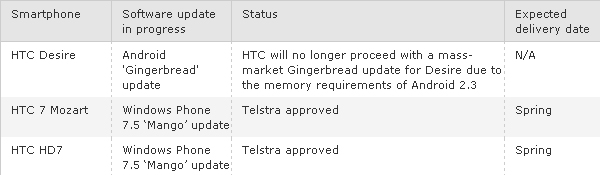


Nick – I think you can use your Gmail account as a Windows Live ID, but you might have to go to the web on your PC first. I don’t use Windows Live much, but I’m pretty sure my Gmail is the account info I use. I’m posting this with the thought you might like to keep everything Google centered! I hope you like the phone