
This past week we’ve been spotting quite a few new HTC handsets with Android 2.1 and HTC Sense. Today, we came across a shot little video of an older HTC Hero running the newest version of Android 2.1 and Sense. So what’s new? Well, it looks like HTC wasn’t content at being the first to bring pinch-to-zoom to the browser and gallery (7 months before Google did it). With android 2.1, Google introduced a new card like feature to view and select different home screens. It was a nice idea, but HTC just made it a thousand times better! HTC Sense on Android 2.1 now allows you to use pinch-to-zoom on the home screen to zoom out to see all seven home panels at once (2-3-2). Once zoomed out, simply select the panel you want to go do. The functionality may not be revolutionary, but it will definitely change they way you naiveté through your home screen panels.
The video below is quite long. Feel free to skip to the 6:60 mark on the video. All you will miss if the phone startup and HTC setup process. The pinch-to-zoom animation is pretty smooth as it resizes the icons and widgets on the fly. The user seems to have some difficulty with the it as one of his fingers seems to catch the notification panel. Quick tip: keep your fingers low on the screen.











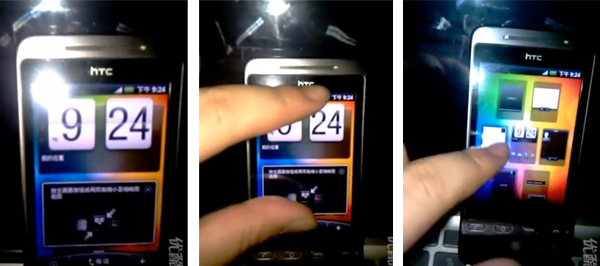

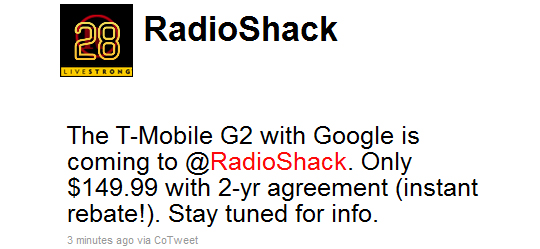


Love the music 😉
I can not view it in the UK! Damm any where else I can watch the video?
I have uploaded the video on youtube for people who are having trouble viewing it:
Does 2.1 with sense has 3D picture gallery?
I like the long Boot-Time…
Thanks for the link., I am hoping it is an official ROM they are using. I would of thought it is an official one.
Little leak of this Rom please 🙂