
For the past few months, many Android users have wanted to take a bite out of the Android Donut development branch. Fortunately, now you can as Google’s Android team has merged Donut with Android and will be launching it as Android 1.6 starting next month. The Android team released the official Android 1.6 SDK last night with quite a few goodies. Many Android users were hoping that the 1.6 release would include multi-touch, but unfortunately we were not able to track is down in the list of new features.
We’ve pulled together a list of some of the goodies that Donut will be bringing to Android 1.6 once HTC and your favorite carrier decide to jump on the upgrade bandwagon.
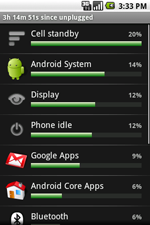 |
Battery usage indicator This is probably the new feature that has received the least amount of press over the past months. Since a lot of people have been complaining that their Android phone seems to suck the life right out of their battery, The Android team put together a little app that lives in your settings which keeps tabs on which apps and services use up the most battery life. You can pull up the app at any time under settings or you can click on a little button that popped up when the phone tells you that you have 15% battery power remaining. I’m sure Android doesn’t want to play the blame game, but most likely its not the phones fault that the battery drains so fast.
|
|
|
Updated Android Market
A little over a week ago, we saw the first glimpses of the redesigned Android Market. Android 1.6 will be pushing out the new market update which will include and brand new UI which brightens things up quite a bit. Most of the new features of the Android Market are listed below.
|
 |
Universal Search
OK, I’ll have to admit that it’s not really called Universal Search. Android is calling it Quick Search Bar, but the new feature is very similar to the universal search function of the Palm Pre’s WebOS. the Google search widget has been replaced with the Quick Search Bar which is able to find information from your contacts, music, google, weather, local businesses and more. Users are able to choose which Android apps data the search function can sort through. So if you really don’t want any of your music search results to show up you can simply uncheck the box in the settings.
|
 |
Camera, Camcorder, and Gallery |











