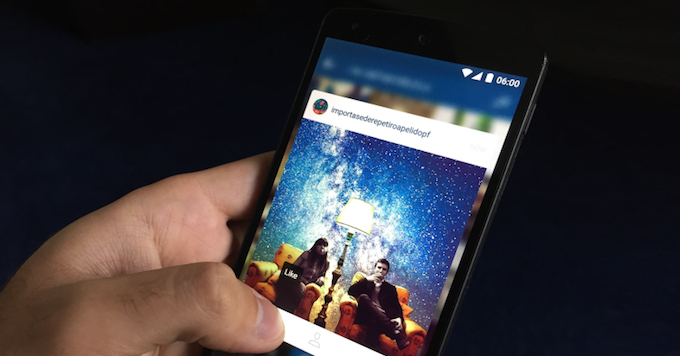After years of using HTC devices, I was accustomed to being able to install applications on my Windows Mobile devices from my PC through ActiveSync and also from my handset with a .cab file. When Android launched, Google was kind enough to allow users to install applications as they pleased, as long as you did it from your Android phone. The first problem was that Google didn’t include a file manager in Android, so it was impossible to locate the .apk file even if you had one on your sd card. Eventually, developers came to the rescue with multiple file managers and app installers. But there was still a something missing. You still had to download the .apk file to your desktop, transfer the file to your phone, disconnect your phone from your PC, locate the file, and then install.
Fortunately, all those steps are a thing of the past. Paul, one of the admins over at MoDaCo has releases a small desktop application that allows you to install .apk files directly from your PC, simply by double clicking the file. “installAPK is currently for Windows only. After installation on your machine, you can double click APK files to install them on your USB attached android device. Simple as that!”
I’m sure most Android users get the majority of the apps from the Market, but there’s always the exception. Just last night, Scott from AndroidGuys emailed me an app to test out. If I would have known about installAPK 24 hours ago, I could have saved myself a minute or two.
You can find Paul’s installAPP on MoDaCo and don’t forget to follow him on Twitter @paulatmodaco